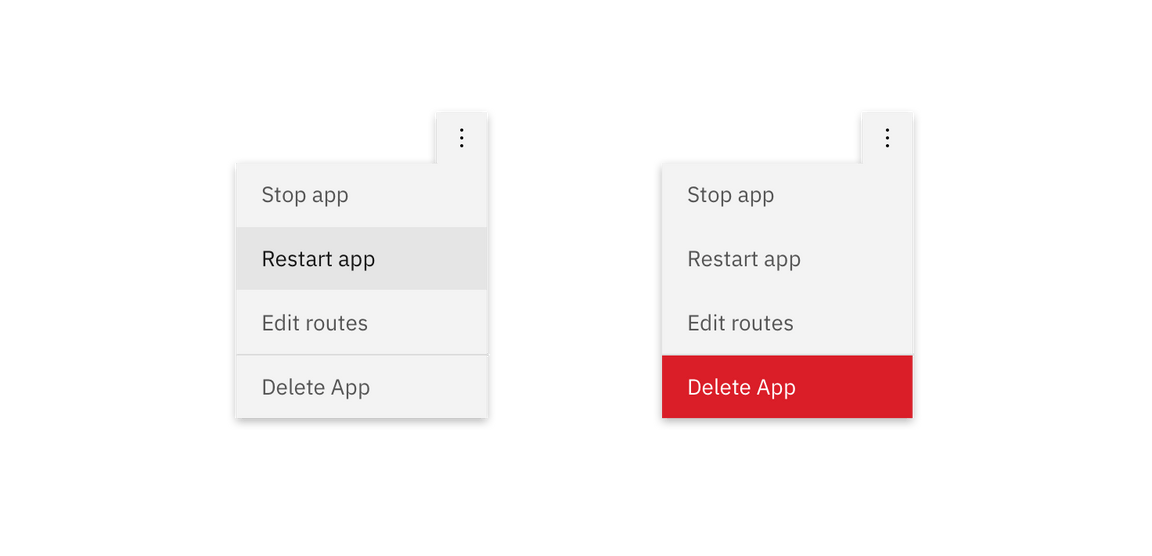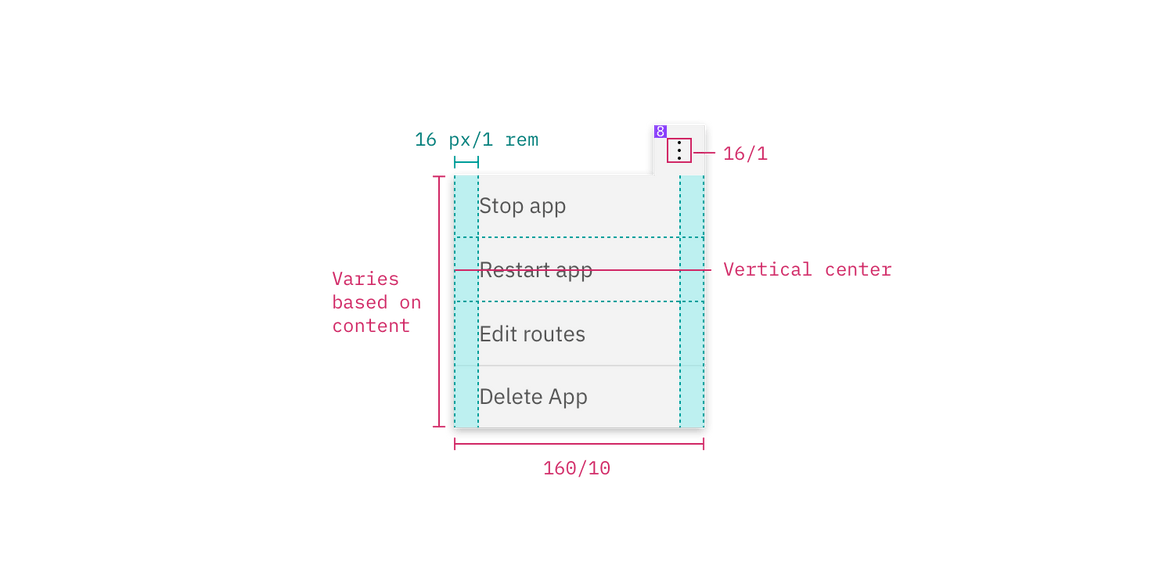| Class | Property | Color token |
|---|
.bx--overflow-menu__icon | fill | $icon-01 |
.bx--overflow-menu-options | background-color | $ui-01 |
.bx--overflow-menu-options__btn | color | $text-02 |
.bx--overflow-menu-options__option--danger | background-color | $support-01 |
.bx--overflow-menu-options | box-shadow | 0 2px 6px 0 rgba(0, 0, 0, 0.3) |
| Class | Property | Color token |
|---|
.bx--overflow-menu:focus | border | $focus |
option:focus | border | $focus |
.bx--overflow-menu:hover | background-color | $hover-ui |
option:hover | background-color | $hover-row |
option:hover | text color | $text-01 |
option--danger:hover | background-color | $hover-danger |
option:disabled | text color | $disabled-02 |
Text and warning hover examples for overflow menu
Overflow menu text should be set in sentence case with the first letter of the
first word capitalized.
| Property | Font-size (px/rem) | Font-weight | Type token |
|---|
.bx--overflow-menu-options__btn | 14 / 0.875 | Regular / 400 | $body-short-01 |
The height of an overflow menu is determined by the amount of content in the
menu. The overflow menu icon can be found in the
icons library.
| Class | Property | px / rem | Spacing token |
|---|
.bx--overflow-menu__icon | icon size | 16 x 16px | – |
.bx--overflow-menu-options__btn | padding-right, padding-left | 16 / 1 | $spacing-05 |
.bx--overflow-menu-options | height | 32 / 2 | – |
.bx--overflow-menu-options__option--danger | border-top | 1px | – |